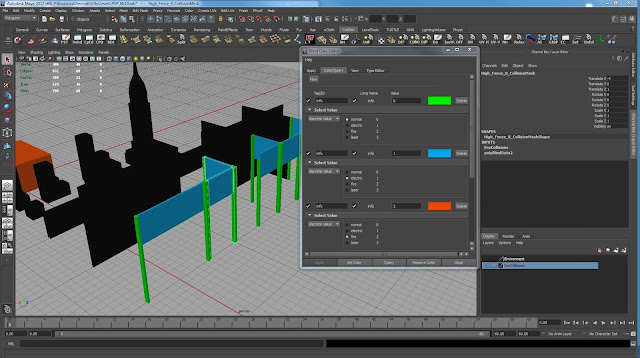Blind data
During my last work on blocking elements, I started playing with the idea of elements that could not only block the player but also damage the ship. Hence the electric barriers you could see in my previous post.
I need some way to apply information about the type of damages these objects can inflict. I could do with some trigger boxes, but these would be somewhat imprecise and not very efficient as they are meant to be used with dynamic objects. So I will use blind data instead.
Blind data is invisible data that can be added to a triangle of a collision mesh and queried when a collision with that triangle occurs. A 16bits integer value can be stored at each triangle to represent a collection of arbitrary properties.
In order to create and edit blind data, Maya provides an editor with the ability to visualize categories and properties in false colors:
Here, I've setup an 'info' category with value 0 as normal (green), 1 as electric (blue), 2 as fire (orange), 3 as laser (not being used yet). Black geometry has no blind data and will return 0 (normal).
Setting up the blind data in lua is pretty straightforward:
Globals.first().mBlindDataInfo =
{
{ mName = "info", mMask=0xffff, mShift=0, mColors = {Vector(0,1,0,1), Vector(0,0,1,1), Vector(1,0,0,1), Vector(0,1,1,1)}
},
}
The mask and shift allow to differentiate categories and query them as separate values. Here I have a unique 'info' category, so no masking and no shift.
The color vectors are there in case you need to visualize the false colors in FreshEngine.
Head Up Display
Next was to implement shield management so I could start with full shield and have some damage when hit by an enemy mine or when colliding with the electric barrier.
We have the ability to add a custom attribute to an entity in FreshEngine:
ship:addAttr{ currentFuel = FUEL,
burningRate = FUEL_BURNING_RATE,
iddleRate = FUEL_IDDLE_BURNING_RATE,
shield = SHIELD,
minSpeed = MIN_SPEED}
Items in upper case are my initial game constants defined in a global file.
These attributes can then be changed when a particular event occurs. They can also be queried and used to display the status of the entity in the HUD for instance.
Here you can see the shield changing from green to red after a collision with the electric barrier. After a few seconds, the shield recovers to yellow and then green.
I quickly added a scoring system in order to feel a sense of achievement when doing some action (killing enemies, re-fuelling, grabbing ammo or power-ups).
Remember the graphics are all placeholders and in no way the final design :P
If you wonder what the green disk bottom right is, it's just there as I was wondering if I would need a radar to help the player figure out where he is and where the next objectives/enemies are. If it's not useful, I'll get rid of it.
Fuel
I did also implement the fuel management and the re-fueling action which simply consist of flying through the fuel tank and stop for a few seconds.
As the tank empties, the fuel bar on the left increases.
End of first loop
Well that pretty much wraps up my first loop objectives.
Now let's have a look at what these objectives were, and how close to them I came to:
- Is my control pleasant and intuitive?
I honestly think so. And so are the people who tried it so far. It's fun (because of the amplification factor (automatic tilting of the ship, automatic camera, single click to change altitude...)) and reactive (no delay or strong inertia), intuitive (view space), and the collisions react as expected (slides and glides) so no frustration at all.
- Can the player easily understand the height of the ship?
- Is it intuitive and easy to shoot static objectives on ground and in mid air?
- Same for moving objectives?
- I'm quite fluent with Lua, but can I implement and integrate custom functionnalities in C++ when I need higher performance ?
I still need to learn a lot on this side. But so far I was pretty much able to implement what I needed. Thanks to the help from Fabrice and Yann. I'm looking forward to improve much on that matter.
- Do I have a fully functionnal and convenient pipeline for quickly building dozens of levels?
What's next : fix-up
I think I need to tackle the shooting problem first. I will try a new control scheme with separate shooting control on the right stick and see how it does.
If it works well, that means I have to ditch the PSP version as it doesn't have two sticks.
Next I need to re-factor my tile elements and support multiple layers for increased productivity and flexibility in my level building pipeline.